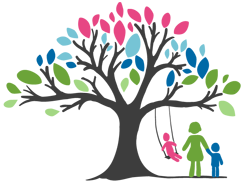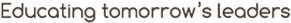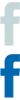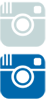Collard's Childcare & Kindergarten Enrolment Process
| Step 1 |
| Pay Deposit |
|
Please Pay your $30 non-refundable Click on the button below to pay your deposit via PayPal |
| Step 2 |
| Online Enrolment Form |
|
Complete online enrolment form, please ensure every details is filled in including CRN numbers for both parents and child so we can apply for CCS for your child Please ensure to upload a copy of your child’s birth certificate and Upload immunisation history statement, you can download a copy of this by going to the Medicare App (click here for Medicare App) |
| Step 3 |
| Email Confirmation |
|
Once the enrolment has been processed an email will be sent from the admin team to confirm your place, set up your orientation and send you details to on how to pay your bond
|
| Step 4 |
| Download xplor App |
|
Select a button below to download the Xplor App |
| Step 5 |
| Direct Debit Set Up |
|
Primary carer to login via home.myxplor.com using their email and password. Click "Forgot Password" if you are having issues with logging in Select "Finance" in the left side menu Select "Auto Debit Setup" |
| Step 6 |
| Confirm Enrolment in My Gov & CWA |
|
Sign into your MyGov app and confirm the CCS enrolment. Sign into your XPLOR app and confirm the CWA (under finance tab) |
| Step 7 |
| Paying your Bond |
|
Details of how to pay your bond will be in the email from the admin team. This is $250 per family and will be returned to you when you give 4 weeks written notice to cease care with Collard’s and all outstanding fees are paid. |
| Contact Us |
| |
Collard's Childcare & Kindergarten(03) 9115 0786 ext 1Contact Us
|